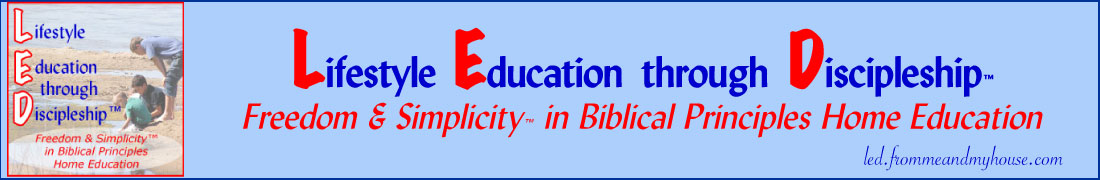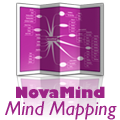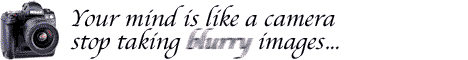This week I’ve been experimenting with pdf organizers, to see if they are really an improvement to my folder hierarchy system I’ve always used. Out of the 4 options that sounded like most likely candidates, 2 were eliminated early on. iTunes (free and a great app for your music collection) is not a good organizer for a large collection of pdf’s – (that’s not what it was designed for, but I can be used for a small number of pdf’s.). And Papers is geared toward scientific/academic/medical journals – so a little more feature specific than normal home ed needs.
Of the remaining 2 apps, already I am leaning toward Yep. I love the visual lay out. Like it states, it is like iPhoto for your pdf’s. But Yojimbo seems to have more features. You can organize more than just pdf’s – notes, images, bookmarks, web archives, passwords, and serial numbers in Yojimbo. It also has a little tab dock that sits on the edge of your desktop that you can drop files into, so you don’t have to switch back and forth between programs. That is handy. (But Yep automatically adds your new pdf’s so you don’t need that drop feature – for the pdf’s anyhow.) You are able to color code and flag files if you want. I really like those features too. But I’m not sure they outweigh the icon/preview of Yep. And ….
I don’t like that Yojimbo imports all my pdf files rather than just finds them. It crashed on me the first 2 times I tried to use it. I have a large number of pdf’s and it won’t import them all at once. I’ll have to bring them in a few at a time, which will take a LONG time – and take up more disk space (having 2 copies). Then they will view in Yojimbo, rather than my default Preview. In Yep it automatically searches my computer and finds all pdf files and shows them to me – quick and easy.
In both apps you can add tags, and notes/comments, and create smart folders. In Yojimbo you can also encrypt your files – perhaps helpful if you are putting in passwords and serial numbers. Yojimbo looks and functions much like a cross between Mail and Preview. Yep looks more like iPhoto – but… You can view in list or image mode. You have 2 sidebars, in which you have listed – on the left, changing your view to: 1) all your tages, 2) all your Collections (folders you’ve organized into Smart or regular), 3) all the folders on your user name. On the right: if you have no file selected – total document count, page count, tag count, as well as most popular tags. When you select a file, the right sidebar gives you the info about the file – all the general finder info, tags – you can add these here, name – you can change here, original creation date – you can change, author – you can change, description (same as notes/comments – Add anything you want. This is a handy feature for me in both apps.), location (folder hierarchy), URL – you can add one, and a preview pic.
Yep also has a magnifying loupe. And also when you double click on a file, it enlarges to fill the window, and gives you the options of hand or text tools, print or email, rotate, open with (Preview or other viewer), or view full screen.
The costs of the apps are within $5, so that isn’t much of a deciding factor. Yojimbo is priced at $5 more, but you can get the educational license if you are a home educators, which makes it $5 less. So we’re talking between $30 and $40 for either program.
You’ll have to decide for yourself. Both are available for a free trial period. So play with both and see if a pdf app might be helpful for organizing all your ebooks and other pdf files.
P.S. Another feature I’m exploring. In Yojimbo I can add “Notes”. I experimented with copying and dropping from Emails I want to save. I am on several home ed elists, which have many helpful tips I like to keep – and organizing by subject, etc. is a great help. In Yep I can do this too, by printing as “Save pdf to Yep”. Then I can tag each and quickly search and find all the emails on a topic. Yojimbo also has a “Save pdf to Yojimbo” feature.
BTW, these are both Mac apps. I got started on this by the recommendation from Michelle Gefflin for My eBook Library (found the link) 🙂 which is for Windows XP and Vista only, but will organize ALL formats of ebooks, and is more feature specific to ebooks – not just pdf’s in general. I’ve haven’t found that in a Mac app yet.