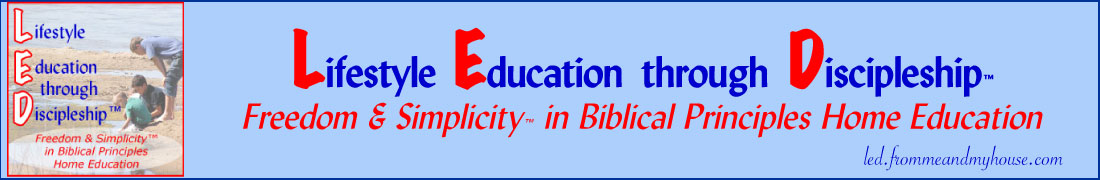You all know I’m a HUGE proponent of timelines. I have written 2 books on timelines–one including a pictorial timeline framework I designed, that we feel is the best way to build a timeline, and the other a book on how to make many different types of timelines, one that will be right for you. Timeline APPS are specialty of my friend Terri Johnson of Knowledge Quest.
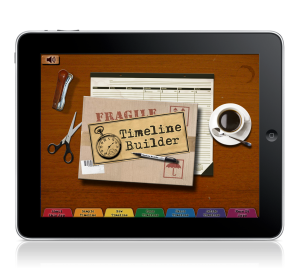
We have loved the Wonders of Old pre-made timeline apps by Knowledge Quest, and now am really loving the new do-it-yourself timeline app they just released today, Timeline Builder. This app just made making a timeline easier. No wall space needed. No pictures to clip and tape. (Not that we’ll be giving up our wall one, but this will add some great benefits for another option, especially for more specialized timelines.) Our son and I just made a short one of his life, to test it out. How fun!
With Timeline Builder you can make your timelineS portable and take them with you. Yes! as many timelines as you’d like to make, with the information and time span you want on each one. Not only can you carry your timelines with you for you to look at. You can also share them with others through email, or your Photos app, or file sharing in iTunes for sharing with other Timeline Builder users.
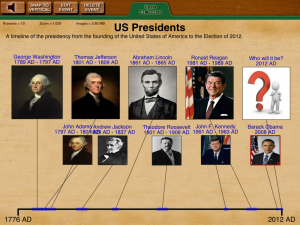 Since you are custom building your timeline, you do need to provide the pictures for it. But it is quite simple to do. These can be pictures from your Photos app, or you can grab them from the internet and paste them in. There’s also a button to search Wikipedia and add public domain pics you find there.
Since you are custom building your timeline, you do need to provide the pictures for it. But it is quite simple to do. These can be pictures from your Photos app, or you can grab them from the internet and paste them in. There’s also a button to search Wikipedia and add public domain pics you find there.
You do also need to fill in each information space for each new event you add, or it won’t post the new event. This includes not only an event name and date, but also a “description.” (You can opt out of adding a picture.) The “date” is also quite particular, which is taking a bit of getting used to for me. You must have Month Day, Year Era (BC, AD, BCE, CE) ie. September 11, 2012 AD. If you don’t know the Month or Day, you have to just use Year Era. (You can’t just have Month without Day.) You also must completely spell out each month, no abbreviations or numbers. ie. You can’t put 9/11/2012 or Sept. 11, 2012 or September 2012 AD.
Timeline Builder adds your events along the timeline, just where they belong. Once you’ve added the events, you can move the pictures around as you please, yet they remain anchored to the line where they belong. You can also resize pictures to emphasize specific ones. Double tapping an event will bring up its description. You can zoom in or out, to spread events out or bring them in closer, which is very helpful depending on how long of a timespan you are covering and how many events you are adding. Background music can be listened to or muted. Not happy with your timeline? Edit events, or Delete events you decide to leave out, or even Delete the entire timeline if you choose. Moved your events into weird positions and you don’t like it? Click Snap to Vertical on each to line them back up perpendicular to the line.
This is a fun app that is also very helpful. The only thing better than using a timeline to learn history in context, is making your own timeline! Timeline Builder is easy to use and very versatile. You can make very nice looking timelines that you can save pictures of. I look forward to using this feature to print timelines and add them to our notebooks. We enjoy making a lot of “Closer Look” timelines for specific things, and Timeline Builder will be the perfect tool to make these quick, specialized timelines.
Watch the video below, if you want more information. Then pick up Timeline Builder for your iPad at the iTunes App Store for the introductory price of $3.99. (Will be $6.99) Be sure to leave a review if you purchase this app and enjoy it. Check out the Knowledge Quest website for an added bonus for those that purchase and review this app (for a limited time.)