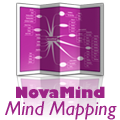 It’s a win – win – win situation for Learning Maps™! Me and My House is now an affiliate partner of NovaMind, meaning you Win! Win! Win! You get the convenience and great looks of a computerized Learning Map™. You get a great mind mapping software to help you do it, NovaMind. And you even get an educational discount on the Pro edition; (home educating families qualify). Both Windows and Mac versions are available.
It’s a win – win – win situation for Learning Maps™! Me and My House is now an affiliate partner of NovaMind, meaning you Win! Win! Win! You get the convenience and great looks of a computerized Learning Map™. You get a great mind mapping software to help you do it, NovaMind. And you even get an educational discount on the Pro edition; (home educating families qualify). Both Windows and Mac versions are available.
Me and My House also wins! Your purchase through our website helps support Me and My House ministries.
You don’t know what Learning Maps™ (mind mapping) is? You haven’t hung around me long enough! 🙂 Mind mapping is an AWESOME and POWERFUL tool for learning, for gaining and retaining understanding! It is a natural with biblical principles learning because it shows relationships!
Basically a mind map (our terminology is Learning Map™) is a way to graphically/visually outline and organize, brainstorm and research, plan and present, educate and evaluate, comprehend and communicate. We first learned how to make these as a pre-writing help many years ago. I was impressed by their usefulness and benefits as both a learning and teaching tool, and it grew from there to be one of the primary tools we use in education – both learning and teaching.
You start with a word/picture/idea in the middle of a paper and then branch out from there – first your main points, then each of those branched into subpoints. Utilizing color and pictures, as well as the design, helps us to remember the ideas and information easier. (Schools sometimes call these “webs”.)
I originally drew my Learning Maps™ by hand, and my children still do most of the time. But software is available to make our Learning Maps™ on the computer. That makes them super fun and convenient, as well as enhances our use of color, pictures, and all sorts of design. (I LOVE color and design. — And I own 3 different mind mapping apps.) 🙂
We use Learning Maps™ to plan studies, to document studies, to outline lessons (for me to teach from – or the kids outline as I’m teaching/ what they learn), to outline writing assignments, to brainstorm anything, etc…… I even made a Learning Map™ of their daily responsibilities. 🙂 And I make them of each seminar session I teach, as well as for the books I write.
You can take a peek at a few of our simple Learning Maps™ on our webpages.
- Spiritual Journey
- Bible – Foundations Study
- Lesson Plan Format
- Rudiments of Literature
- Link to our P.I.P.E. Learning Maps™
- A session of Freedom & Simplicity™ of Lifestyle Education through Discipleship™ ~ The Seminar
Then look at what others have done with them. (It’s up to you how elaborate you want to make them.) (Please note, these are examples of the types of things you can do with mind mapping – not recommendations of the content within the examples.) 🙂
- NovaMind Example Mind Map Gallery
- Mind Mapping educational examples
- Mind Mapping personal use examples
- NovaMind “religion” examples (sermons – prepare and present, bible studies, speakers notes)
There are several editions of NovaMind to choose from.
NovaMind Pro – for advanced Mind Mappers, senior school and university students, coaches, and for general business use. The 30% educational discount is available to home educators for NovaMind Pro.
NovaMind Express – an entry level product, providing excellent Mind Mapping capabilities for schools and beginning Mind Mappers.
There’s a Pro edition too. You can compare all three here: NovaMind Feature Comparison.
AND here’s another way you WIN! You can download a 30-Day FREE Trial.
What are you waiting for? Have some fun over the next month as you work on your Lesson Planning for next year!
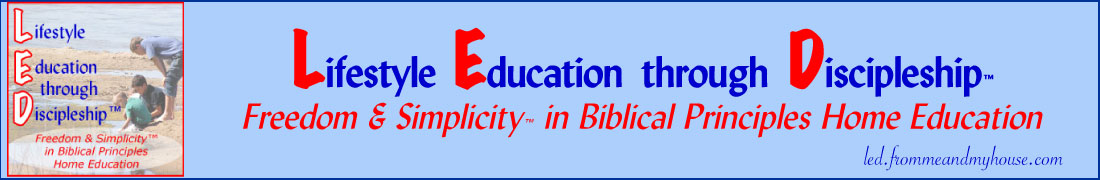





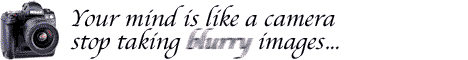




Hey Lisa – this sounds great! Where does the clipart come from? Can you use clipart from Amy Pak’s history clipart set in the mind maps?
Blessings,
Mandi
Hi Mandi,
Thanks for commenting. The software comes with some clip art (graphics & “adornments”) of their own. We also use other free and purchased clip art. If Amy’s clip art is licensed for use in your own productions, you sure can use it in these.
You can “import” clip art and photos – .gif, .jpg, .tiff, .psd (photoshop), .ico (icon), even .pdf – like you do into documents. I drag and drop (on my Mac.)