 As I said last week, I love “real” books. Holding them in my hands, flipping the pages, scanning, skimming, and reading closely the printed page. But – I also find online research helps – well, helpful. This week I’m sharing 2 weblinks, because they are related – both research tools I use.
As I said last week, I love “real” books. Holding them in my hands, flipping the pages, scanning, skimming, and reading closely the printed page. But – I also find online research helps – well, helpful. This week I’m sharing 2 weblinks, because they are related – both research tools I use.
When I’m writing at the computer, it is so much easier to look a word up and copy and paste the definition into into my “paper” (computer document) than to write it all out by hand. My favorite dictionary is Webster’s 1828, the original American dictionary. I found a search box on someone’s blog for it the other day. I’ll have to get the code and add it to my webpages too.
The other research tools I love to use online are Bible reference tools. Like the 1828, I have hardcopies of them too, and I do use them and teach the children to use them also. But when you want the convenience of not having to drag them all out and be surrounded by a pile of open books, and want to save time, searching online tools is helpful. And again you can cut and paste what you need into your “papers”. Blueletter Bible is my favorite online Bible reference site.
These 2 tools will help both you and your students complete your research, and insert it, much quicker. I hope you find them as helpful as I do. To read more Weblinks Wednesday posts (hosted by SoCalVal) click the duck graphic above.
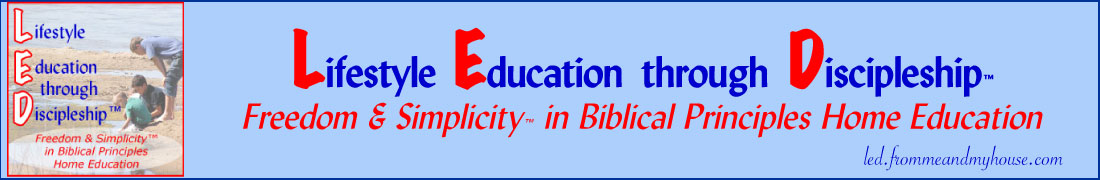









I had never heard of the Blueletter Bible. Thanks for sharing.
Dot
Great site! I can’t wait for others to see it, too. Thanks for participating!!!
Also, I might hit you up for some website advice. I’m trying to revamp my just4homeschoolfamilies.com site and need a place with html templates. Any suggestions?
Valerie
You’re welcome, Dot. Thanks for visiting.
Valerie, I use WordPress for my blogs and have found my blog templates through their wordpress.org site, and then tweak them myself. I wish I knew more other coding though, so I could get just what I want. I design my other webpages myself through Dreamweaver.