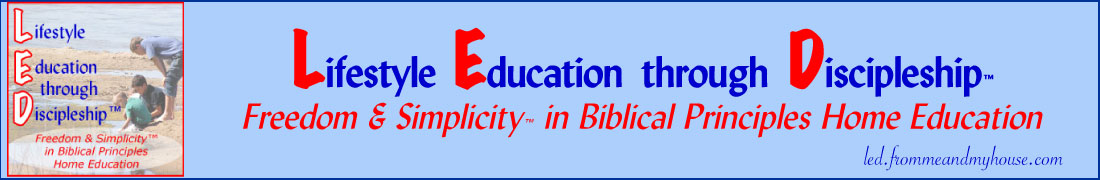Last year I wrote a post or two (1, 2, 3) about using ebooks. I am not against ebooks, I have found them very helpful in our learning. But my conclusion was, I am not out to piece together all our learning through free ebooks. That would limit us beyond what is acceptable to me for our home.
2 weeks ago I wrote about organizing your ebooks and free downloads, in conjunction with the UHSE which will give you plenty to organize. I recommended a basic file folder hierarchy. It works.
However, after reading Michelle Gefflin’s ebook about organizing your ebooks, (received through the UHSE, but you can get a free copy too, even if you aren’t a Member of the Expo) I am experimenting with pdf organizer apps. These may have some advantages over just the folder method.
Michelle recommended ‘My eBook Library’, which is only for Windows XP/Vista. (I don’t see a link to it in Michelle’s book, and am not taking the time to look it up since I’m a Mac user.) I am a Mac user, and Michelle didn’t have a recommendation, so I went on a search. Here’s what I’ve found so far, and I’ll write more after I experiment with them a bit. ‘Yep‘ and ‘Yojimbo‘ seem to be the best options. There is also a way to use iTunes, which would be Free, but I’m not finding it very viable if you have a lot of pdf’s/ebooks. ‘Papers‘ is another option, but is specifically for scientific articles so has features applicable to that, and may be too genre specific for your general home ed use.
Michelle also recommended the Kindle, eInk ebook reader. I have ignored it up until now, but am giving it another look. Even though I’m now intrigued, it is still way too pricey for me to think seriously of getting it. Perhaps the next gen will come with a reduced price.
More about Michelle’s ebook:
Do you find you enthusiastically download the latest ebook deal or free offer, then promptly forget you have them? Do you even wonder how ebooks can benefit your busy homeschool life, especially when you have a growing library of print resources already?
Learn how to manage all those elusive files and actually use them! You’ll be astonished at how easy it is with a free downloadable tool you’ll find all about in this helpful resource from Yes, You Can! Publications.
http://www.yesyoucanpublications.com/manage-ebooks.html